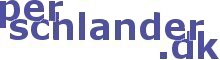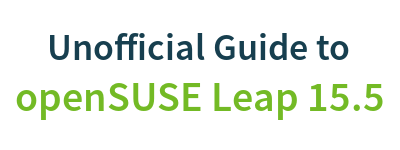Personally I'm using the openSUSE distribution, which originally started as German based open-source system SuSE 'System- und Software Entwicklung'. openSUSE is today own by Novell, but is still run as a free opensource free environment.
Personally I'm using the openSUSE distribution, which originally started as German based open-source system SuSE 'System- und Software Entwicklung'. openSUSE is today own by Novell, but is still run as a free opensource free environment.
openSUSE is a great distribution which comes with the choice of several desktop environments and all the software a regular end-user needs. In addition to the standard software packages installed it is easy to install further software in openSUSE if needed.
At this website you will find an excelent online guide with a lot of information about openSUSE and excellent support for the a new (or potential) openSUSE user: www.opensuse-guide.org
 openSUSE comes with two of the most well known Linux desktop environments, KDE and Gnome. Personally I prefer KDE. KDE can be used by user with only basic needs for configuration as well as users who wish to use extended configuration possibilities. Besides a super intuitive interface KDE also offers really great graphics, and a lot of advanced features and shortcuts making the user experience great and providing an efficient work environment. Click on this link to see KDE's desktop: KDE - plasma Desktop
openSUSE comes with two of the most well known Linux desktop environments, KDE and Gnome. Personally I prefer KDE. KDE can be used by user with only basic needs for configuration as well as users who wish to use extended configuration possibilities. Besides a super intuitive interface KDE also offers really great graphics, and a lot of advanced features and shortcuts making the user experience great and providing an efficient work environment. Click on this link to see KDE's desktop: KDE - plasma Desktop
 LibreOffice is a part of the openSUSE standard installation available as soon as openSUSE is installed. Libreoffice is a great alternative to office software packages like Microsoft Office. LibreOffice has more or less the same functions as MS-Office and can besides using the open-standard file formats also read and write MS-Office file formats. LibreOffice is produced as opensourse and is free and gratis. LibreOffice like much other opensourse software also available in versions for Windows and Mac.
LibreOffice is a part of the openSUSE standard installation available as soon as openSUSE is installed. Libreoffice is a great alternative to office software packages like Microsoft Office. LibreOffice has more or less the same functions as MS-Office and can besides using the open-standard file formats also read and write MS-Office file formats. LibreOffice is produced as opensourse and is free and gratis. LibreOffice like much other opensourse software also available in versions for Windows and Mac.
 The Firefox browser comes with openSUSE and is automatically installed with the rest of the openSUSE package. Firefox is a great browser, for which you will also find a lot of additions offering extended functionalities and security features. Firefox, unlike Internet Explorer, complies with standards which gives a much better user experience as webpages are displayed as intended by the programers also complying with the standards. As much other opensource software Firefox is also available for Windows and Mac.
The Firefox browser comes with openSUSE and is automatically installed with the rest of the openSUSE package. Firefox is a great browser, for which you will also find a lot of additions offering extended functionalities and security features. Firefox, unlike Internet Explorer, complies with standards which gives a much better user experience as webpages are displayed as intended by the programers also complying with the standards. As much other opensource software Firefox is also available for Windows and Mac.
 My personal favorite among the browsers available is the Norwegian developed Opera. Opera comes with openSUSE as a choice installation. It is not installed as standard but can with just a few mouse click be installed using openSUSE's software management system called YAST. Opera is also available for Windows and Mac.
My personal favorite among the browsers available is the Norwegian developed Opera. Opera comes with openSUSE as a choice installation. It is not installed as standard but can with just a few mouse click be installed using openSUSE's software management system called YAST. Opera is also available for Windows and Mac.
 As a part of the KDE package comes Kontact which is a software package setting a framework for a number of individual software like e-mail client, calendar, adresse book RSS feeds and much more. Kontact offers more or less the same features as MS-Outlook but also here there details has been lavished - the usability is great. Many of the components of Kontact can also be used as stand alone - such as kmail.
As a part of the KDE package comes Kontact which is a software package setting a framework for a number of individual software like e-mail client, calendar, adresse book RSS feeds and much more. Kontact offers more or less the same features as MS-Outlook but also here there details has been lavished - the usability is great. Many of the components of Kontact can also be used as stand alone - such as kmail.
 amarok is the music software coming with KDE - I warn you - you get addicted to amarok... it is with out doubt the best and most user friendly music software I have used. You get a very clear and orderly overview of your music collection, there are great searching facilities, you can of-course arrange play lists so you always got the right music to the right occasion - in collection management is just great. amarok connect to the Internet an information about artists, lyrics, images, etc. is automatically picked up. There are numerous online services: last.fm, ampache, MP3tunes, Librivox and Megatune.com - fair trade online music. You can listen to netradio, scripts with pre-listed radio stations are available for many countries- amarok ROCK's!
amarok is the music software coming with KDE - I warn you - you get addicted to amarok... it is with out doubt the best and most user friendly music software I have used. You get a very clear and orderly overview of your music collection, there are great searching facilities, you can of-course arrange play lists so you always got the right music to the right occasion - in collection management is just great. amarok connect to the Internet an information about artists, lyrics, images, etc. is automatically picked up. There are numerous online services: last.fm, ampache, MP3tunes, Librivox and Megatune.com - fair trade online music. You can listen to netradio, scripts with pre-listed radio stations are available for many countries- amarok ROCK's!
 Kaffeine is a multi media software coming with KDE, it compares to many of the multi media software available for Windows and Mac. Kaffeine is installed as a part of the standard package and plays, after installing various codecs most multi media formats, both for audio and video. Kaffeine can be used for playing net-radio but is a excellent software to use for digital TV (DVB-T og DVB-S) if you have a TV card installed in your computer you can view and record all "free to air" channels.
Kaffeine is a multi media software coming with KDE, it compares to many of the multi media software available for Windows and Mac. Kaffeine is installed as a part of the standard package and plays, after installing various codecs most multi media formats, both for audio and video. Kaffeine can be used for playing net-radio but is a excellent software to use for digital TV (DVB-T og DVB-S) if you have a TV card installed in your computer you can view and record all "free to air" channels.
Above mentioned software are most of the software a regular user needs. In addition to these openSUSE comes with a lot of other software which can be installed at need - chat, digital cameras, scanner, image editing, games - the list is endless - and all is free.
----------------------------
In addition to the software I have mentioned so far openSUSE comes with (or offers installation of) a lot of server software - below is listed some of the server software I'm using.
 Apache is the most used web-server in the world. Apache comes with openSUSE including a great configuration module in YAST(the openSUSE software management system). I'm using Apache as web-server in my private server primarily used for developing websites based on PHP. My public websites (as this one) is hosted at a web-hotel - they could run directly on my own openSUSE based server if I had sufficient bandwidth.
Apache is the most used web-server in the world. Apache comes with openSUSE including a great configuration module in YAST(the openSUSE software management system). I'm using Apache as web-server in my private server primarily used for developing websites based on PHP. My public websites (as this one) is hosted at a web-hotel - they could run directly on my own openSUSE based server if I had sufficient bandwidth.
 Mysql is one of the most used SQL database servers. Mysql is included in openSUSE and also comes with a graphical interface for configurations. Mysql can be used for several things. I'm using Mysql as database in connection with website development and as database for my MythTv-box, you will find a bit more information about this below.
Mysql is one of the most used SQL database servers. Mysql is included in openSUSE and also comes with a graphical interface for configurations. Mysql can be used for several things. I'm using Mysql as database in connection with website development and as database for my MythTv-box, you will find a bit more information about this below.
 MythTv is a piece of software turning a computer (with a TV-card installed) into an advanced multimedia computer - with a great user-interface, it has excellent recording and play-back functions and state of the art program guide. MythTv is setup with a back-end server to which several front-end clients can connect. MythTv requires a Mysql database to run - I must say it is not a job for a inexperienced user to install and setup. If you have an Apache server running on the MythTV box you can install a web-interface which enables you to control the MythTv-box from any computer connected to the Internet.
MythTv is a piece of software turning a computer (with a TV-card installed) into an advanced multimedia computer - with a great user-interface, it has excellent recording and play-back functions and state of the art program guide. MythTv is setup with a back-end server to which several front-end clients can connect. MythTv requires a Mysql database to run - I must say it is not a job for a inexperienced user to install and setup. If you have an Apache server running on the MythTV box you can install a web-interface which enables you to control the MythTv-box from any computer connected to the Internet.
 Samba - opening windows to a wider world.
Samba - opening windows to a wider world.
Samba makes it possible for Windows users to connect to a Linux file-server. It is transparent for the user that it actually is a Linux file-server he/she is connected to.
Most Linux distributions can read and write to Windows file formats(FAT, FAT-32, NTFS). And Linux distributions can read and write to the Mac OS X file system HFS+. Thus also in regards to file system compatibility Linux is the most open and flexible operating system.
----------------------------------
In addition to the above mentioned servers openSUSE comes with many other servers, among other: FTP, NFS, Mail, Proxy......